Track mileage automatically
Get started
Mileage Reimbursement Form Template
Employees can use a mileage reimbursement form to claim reimbursements from their employers. The main benefit of using a form is that it streamlines your mileage tracking and claims.
In this article, we provide a free mileage reimbursement form in various formats for you to fill out and share use cases to help you understand the process.
Printable mileage reimbursement form template
To begin, you can download the mileage reimbursement form. It’s available as an Excel, PDF, or Google Sheet.

At the top left corner, you can add your company name, employee name, and ID.
The template uses the standard 2025 IRS mileage rate, but if your employer reimburses you at a different than the official rate, you can change it.
The 'Journey list' section lets you record each trip, including the date, start and end locations, trip purpose, odometer readings, and distance traveled. Once you've completed all your trips, you can calculate the total at the bottom.
There is a space at the bottom of the form for you and your employer to record your signatures and dates.
Note: The Excel and Google Sheets use a formula to calculate your total reimbursement. If you decide to use the printable mileage reimbursement form, you must do the calculations manually.
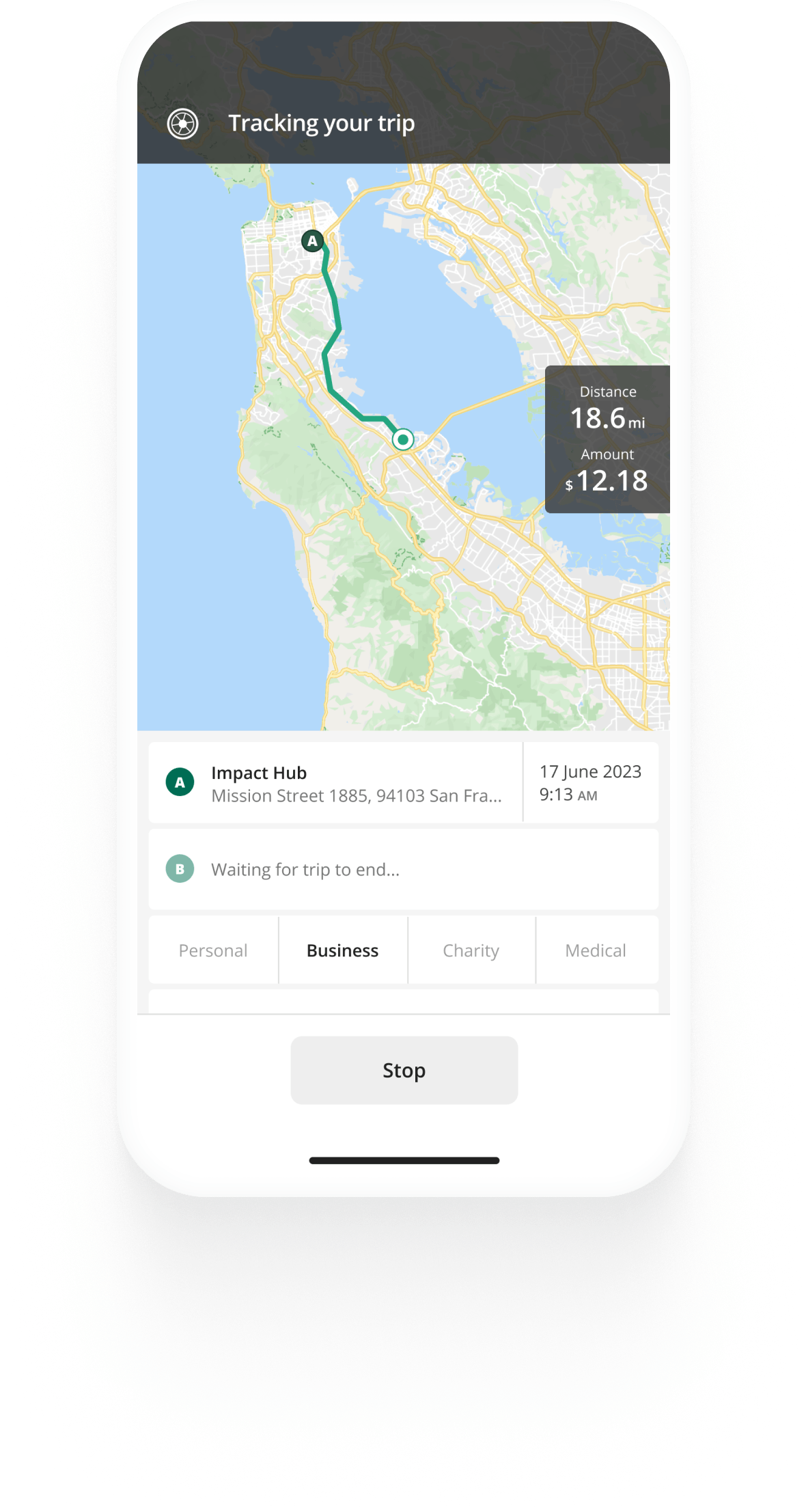

Mileage tracking made easy
Trusted by millions of drivers
Automate your logbook Automate your logbook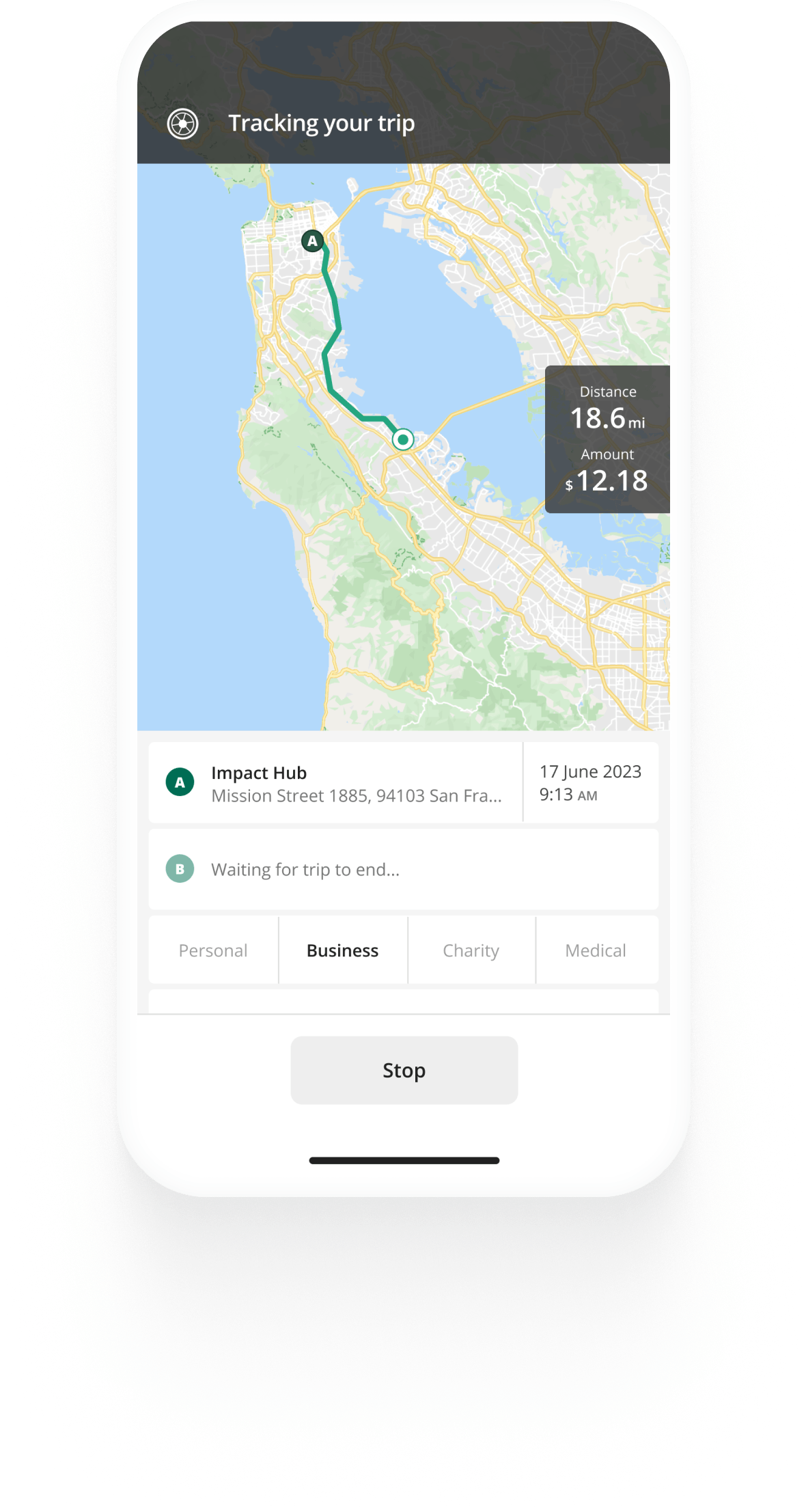
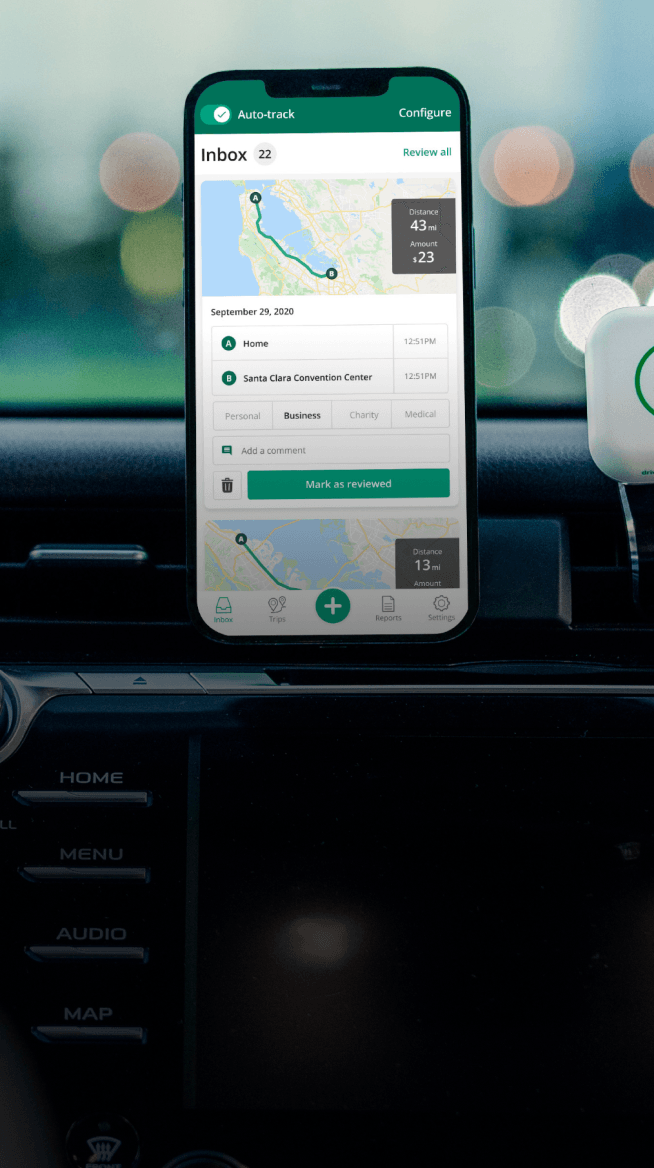
Automatic mileage tracking and IRS-compliant reporting.
Get started for free Get started for freeScenarios of claiming mileage reimbursement at work
Typically, delivery drivers, salespeople, construction project managers, consultants, regional supervisors, and field services team members are roles that often require driving a vehicle for work and submitting mileage claims regularly.
Here are examples of use cases to complete a mileage reimbursement form at the workplace.
- Meeting with clients
- Running errands for your business
- Delivering goods and services
- Picking up materials or supplies
- Traveling between job sites or retail locations
- Attending workshops, training sessions, or conferences
- Going on business trips
How to fill out the mileage reimbursement form
These are the five steps to fill out the form.
- Choose the format of your mileage reimbursement form template (PDF, Excel, or Google Sheet).
- Enter your trip details, including date, destination, reason, mileage, odometer readings, and total mileage.
- Calculate your mileage reimbursement amount for the time period if using a printed version of the form.
- Attach receipts and supporting documents along with your form.
- Submit the form to your employer for review and approval. Although each employer has their own policy, it is a common practice to submit your form every month.
Note: your workplace may require less or additional information in your mileage reimbursement form; consult with the official mileage reimbursement policy to ensure you submit the proper documentation.
How employers provide mileage reimbursement to employees
Remember that some state laws may or may not require your employer to reimburse you for mileage. So, be sure to check the rules and regulations in your state to verify if your employer is legally required to reimburse you for your mileage.
The mileage rate for 2025 is $0.70 per business mile, which is the standard rate the Internal Revenue Service (IRS) sets each year. Remember that this rate is not mandatory - your employer may decide to reimburse you at a different rate.
So, if your total mileage for the end of the month comes to 250 miles, you can claim $175 (250 miles x $0.70 = $175).
Your employer should have a standard mileage reimbursement policy set up. Once the policy has been established, it should be in a written document and provided to all employees. Also, the policy should outline how often you need to submit your mileage form, the processing timeline, and when you can expect to receive your reimbursement.
Find more on mileage reimbursement for employees in our dedicated guide.
In addition to using a mileage tracking form, there are apps that can automatically track your mileage. Driversnote is a popular choice among employees because it records your driving in real time. This saves you the time and effort of manually recording each trip for work.
Other eligible vehicle-related expenses
Here are additional expenses that can be reimbursed in addition to your mileage:
- Parking fees
- Tolls
- Hotel and meals when traveling
- Car rental for business
- Transportation: airplane, train, bus or car
- Transportation fares: taxi, commuter bus, and airport limousine to travel between the airport and hotel or meet your clients.
- Baggage and shipping
- Telephone/business calls
- Dry cleaning and laundry
- Gifts
FAQ
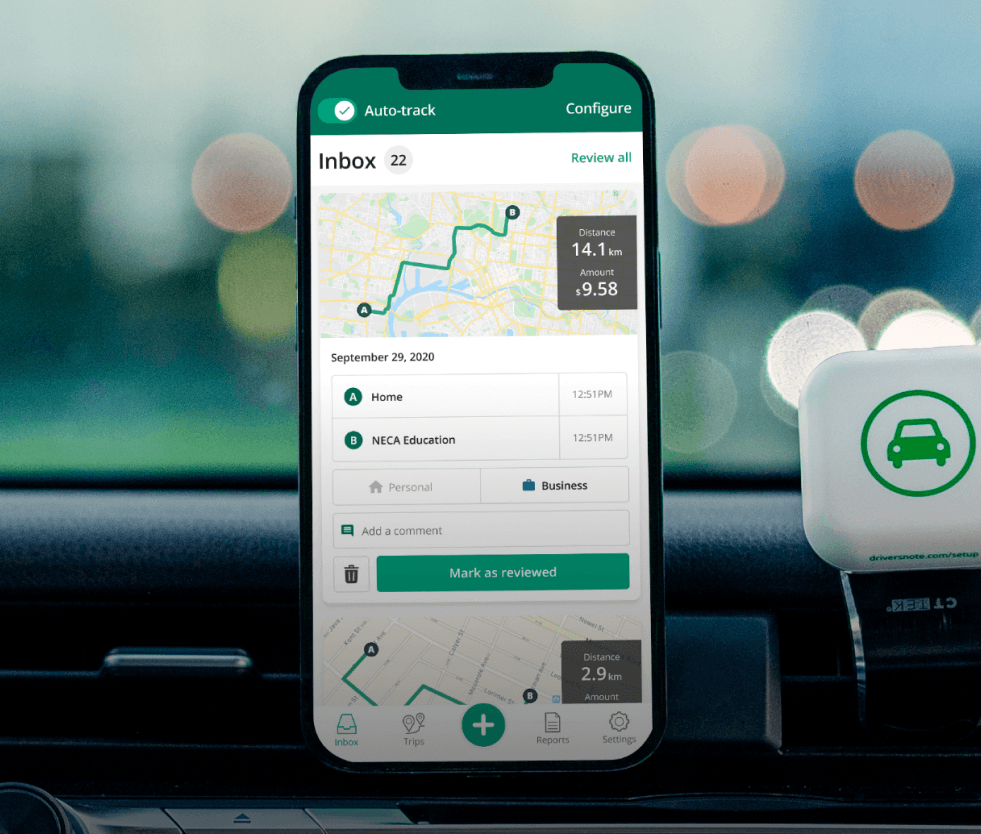
Tired of logging mileage by hand?
Effortless. IRS-compliant. Liberating.
Latest posts
- How To Write Off a Car For Business
- Free IRS Mileage Log Template - PDF, Excel and Sheets versions
- Free IRS Mileage Calculator
Related posts
IRS Mileage Guide
February 10, 2025 - 10 min read
Mileage reimbursement in the US — rates and rules for employees, self-employed and employers in the US.
IRS Mileage
December 23, 2024 - 2 min read
Find out what IRS mileage is and how you can claim it. See how much you can claim per mile from the IRS for your business-related driving.
DoorDash Background Check
October 21, 2024 - 2 min read
Here’s what to expect when DoorDash conducts background checks, how Checkr works, and why it may take longer to get approved.

