Track mileage automatically
Get startedWhat is a W-4 Tax Form?
The W-4 tax form is used by employers in the US to determine how much federal income tax should be withheld from an employee's paycheck. Employees fill out the W-4 to ensure that they're not underpaying or overpaying taxes throughout the year.
The form asks for information such as your name, address, and Social Security number, as well as information about your tax status and withholding preferences.
How to get a W-4 form
If you're starting a new job, your employer will likely provide you with a W-4 form to fill out during the onboarding process. If you need to update your W-4 form, you can download a copy from the IRS website or ask your employer for a new form.
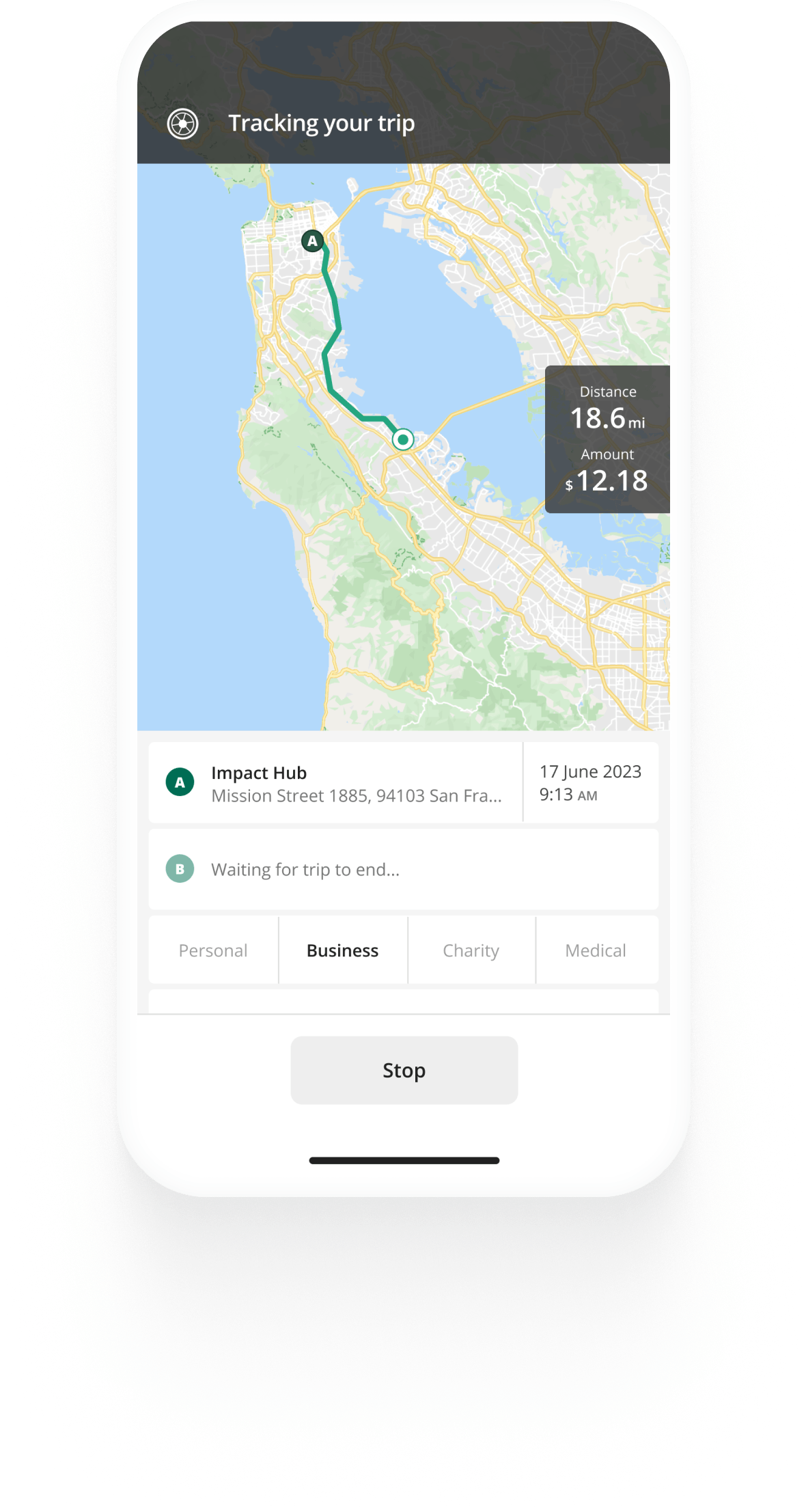

Mileage tracking made easy
Trusted by millions of drivers
Automate your logbook Automate your logbook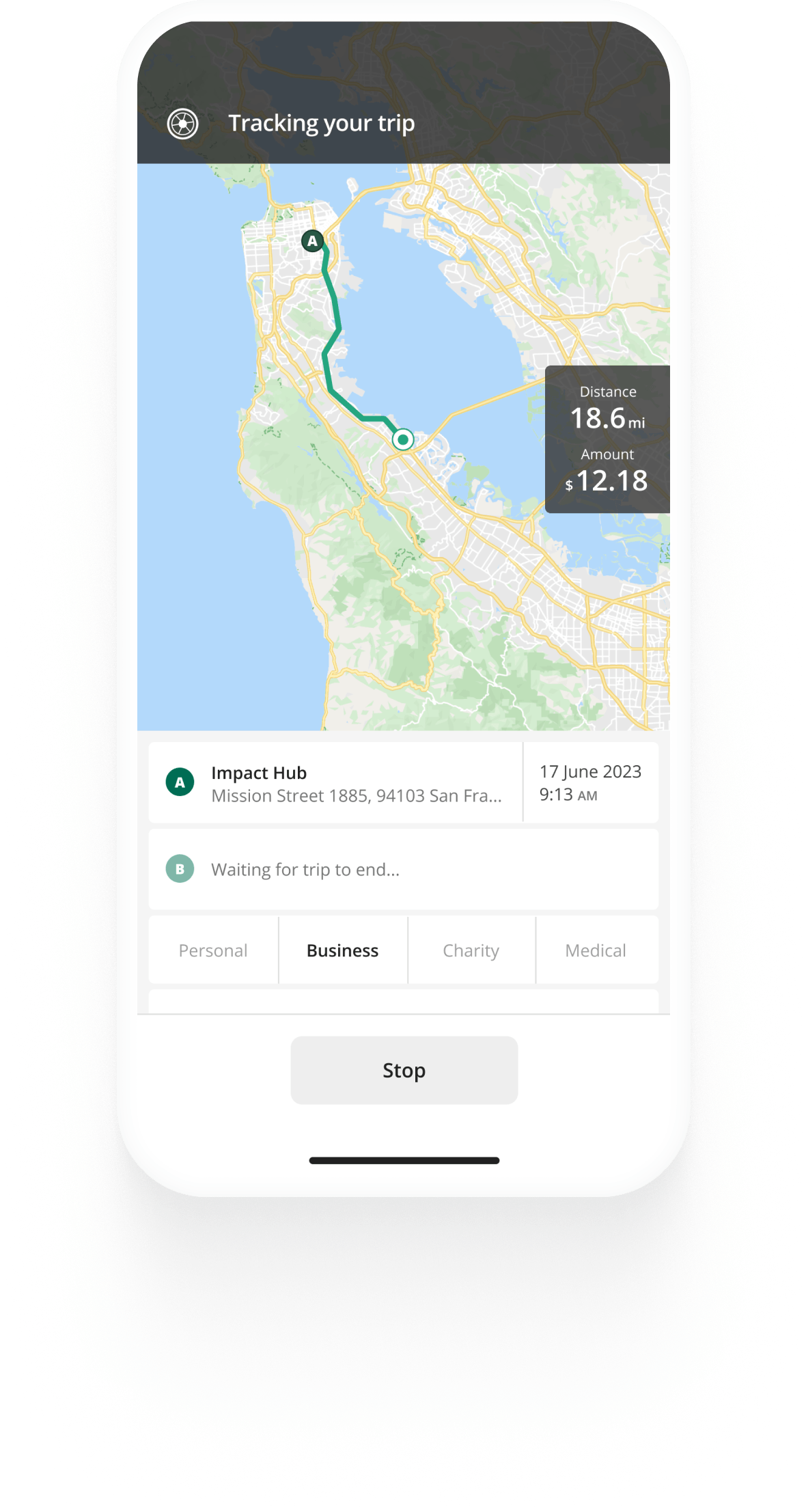
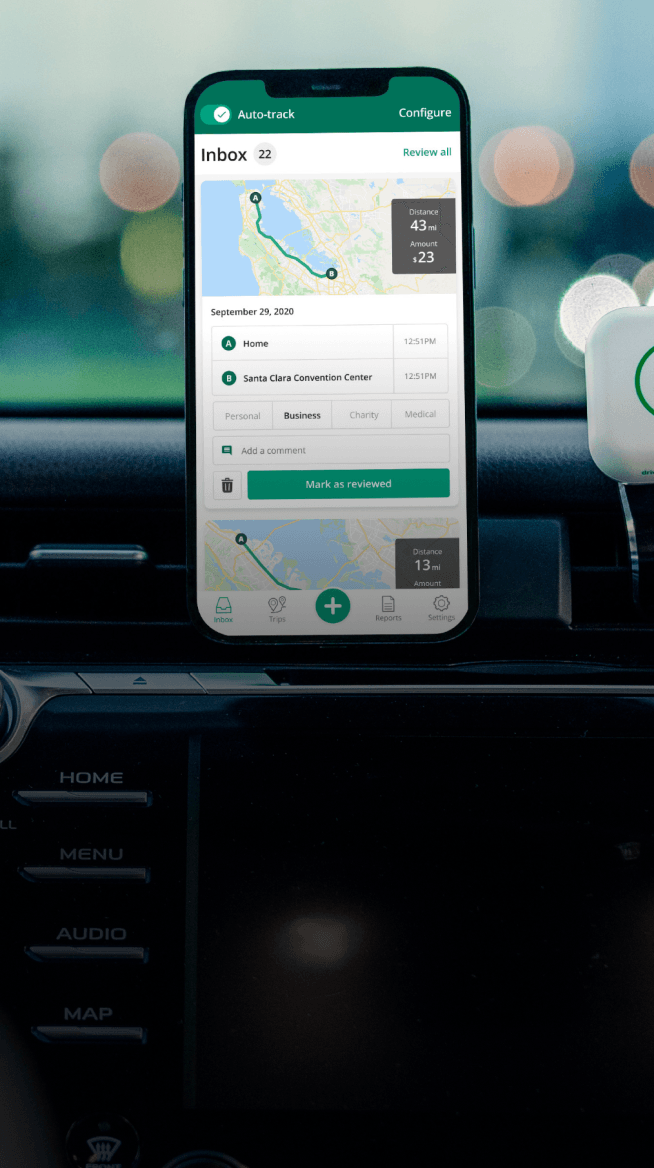
Automatic mileage tracking and IRS-compliant reporting.
Get started for free Get started for freeWhen to fill out your W-4 form
The W-4 form is typically filled out when you start a new job, or whenever you want to make changes to your withholding.
For example, if you get married or have a child, your tax situation could change, and you may need to adjust your withholding accordingly. Additionally, if you start a side job or receive income from other sources, it’s a good idea to update your W-4 form to ensure that enough tax is collected from your paychecks.
In general, it's a good idea to review your W-4 form at least once a year to make sure that your payable tax is accurate and up-to-date. This can help you avoid owing a large amount of taxes when you file your tax return or receiving a large refund that could have been put to better use throughout the year.
Here you can download the 2023 IRS W-4 form.
How to fill out a W-4 form
Filling out a W-4 form can seem complicated at first, but it's actually rather straightforward. Here's a step-by-step guide:
-
Provide your personal information
The first section of the form asks for basic information about you, such as your name, address, and Social Security number. -
Claim your allowances
The next section asks you to claim your allowances. An allowance is a deduction from your taxable income that reduces the amount of tax you owe. The more allowances you claim, the less tax will be withheld from your paycheck. An example of a claimable allowance is the miles you’ve traveled for work with your personal vehicle. Learn more about claiming mileage. Start tracking mileage automatically today with the Driversnote mileage tracker app.
If you're not sure how many allowances to claim, you can use the IRS's withholding calculator to help you figure it out. -
Claim any additional income
If you have any additional income that's not subject to withholding, such as freelance income or investment income, you'll need to report it in this section. -
Claim deductions and adjustments
This section asks you to report any deductions and adjustments to your income that could affect your tax liability. For example, if you have a mortgage, you may be able to claim a deduction for your mortgage interest. -
Sign and date the W-4
Once you've filled out all the sections of the form, sign and date it to indicate that the information you provided is accurate.
FAQ
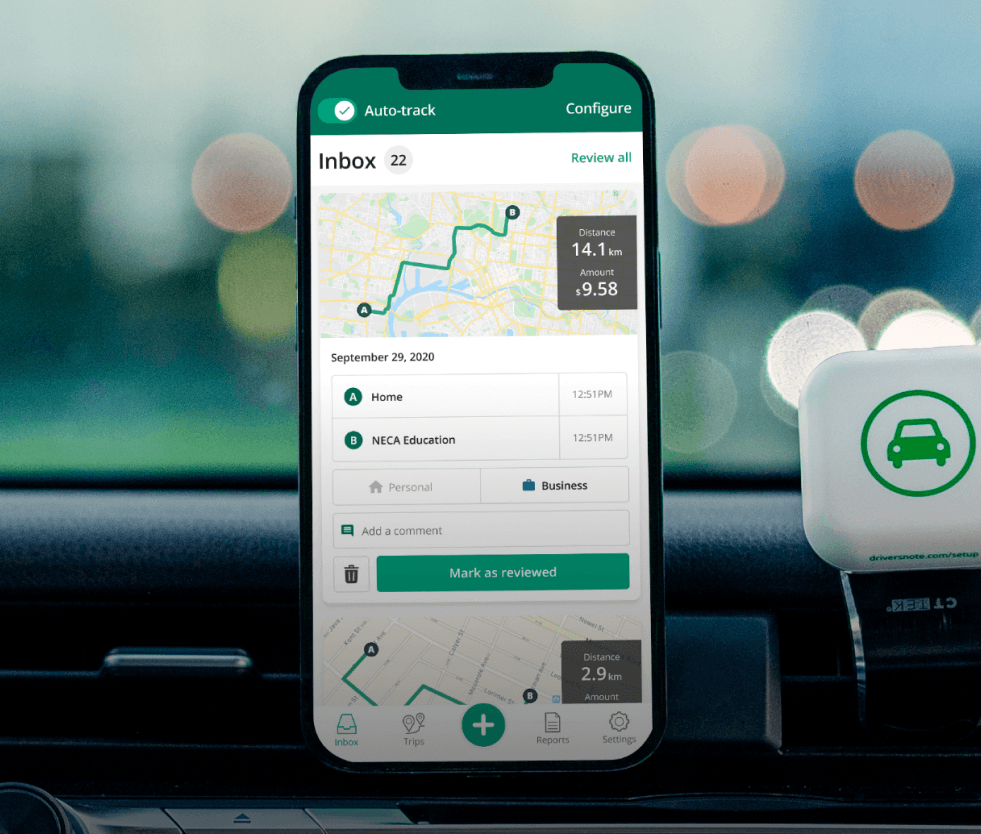
Tired of logging mileage by hand?
Effortless. IRS-compliant. Liberating.
Related posts
IRS Mileage Guide
February 10, 2025 - 10 min read
Mileage reimbursement in the US — rates and rules for employees, self-employed and employers in the US.
IRS Mileage
December 23, 2024 - 2 min read
Find out what IRS mileage is and how you can claim it. See how much you can claim per mile from the IRS for your business-related driving.
DoorDash Background Check
October 21, 2024 - 2 min read
Here’s what to expect when DoorDash conducts background checks, how Checkr works, and why it may take longer to get approved.

