Track mileage automatically
Get startedHow to file DoorDash taxes
As a Dasher, you’re an independent contractor. That means taxes aren’t automatically deducted from your paychecks. You have to report and pay taxes on your own. Here’s how to find the tax information you need from your DoorDash account and how to file this income as part of your federal return.
How do I get my 1099 from DoorDash?
The DoorDash 1099 form is sent out to Dashers who earn $600 or more in a single tax year. It states the total amount of non-employee compensation you earned from that source, including any tips paid through the app.
If you don’t earn that much, you still need to report your income, you just won’t receive any paperwork from the company.
The form actually comes from Stripe, a third party vendor. You will receive an email from Stripe Express by January 31 of the following tax year. Expect to see an email with instructions from Stripe Express on how to set up your account if you don’t have one already.
The process requires you to confirm your tax information, including your name, address, and either Social Security number or employer identification number (EIN). Then you can opt into paperless delivery to download your 1099.
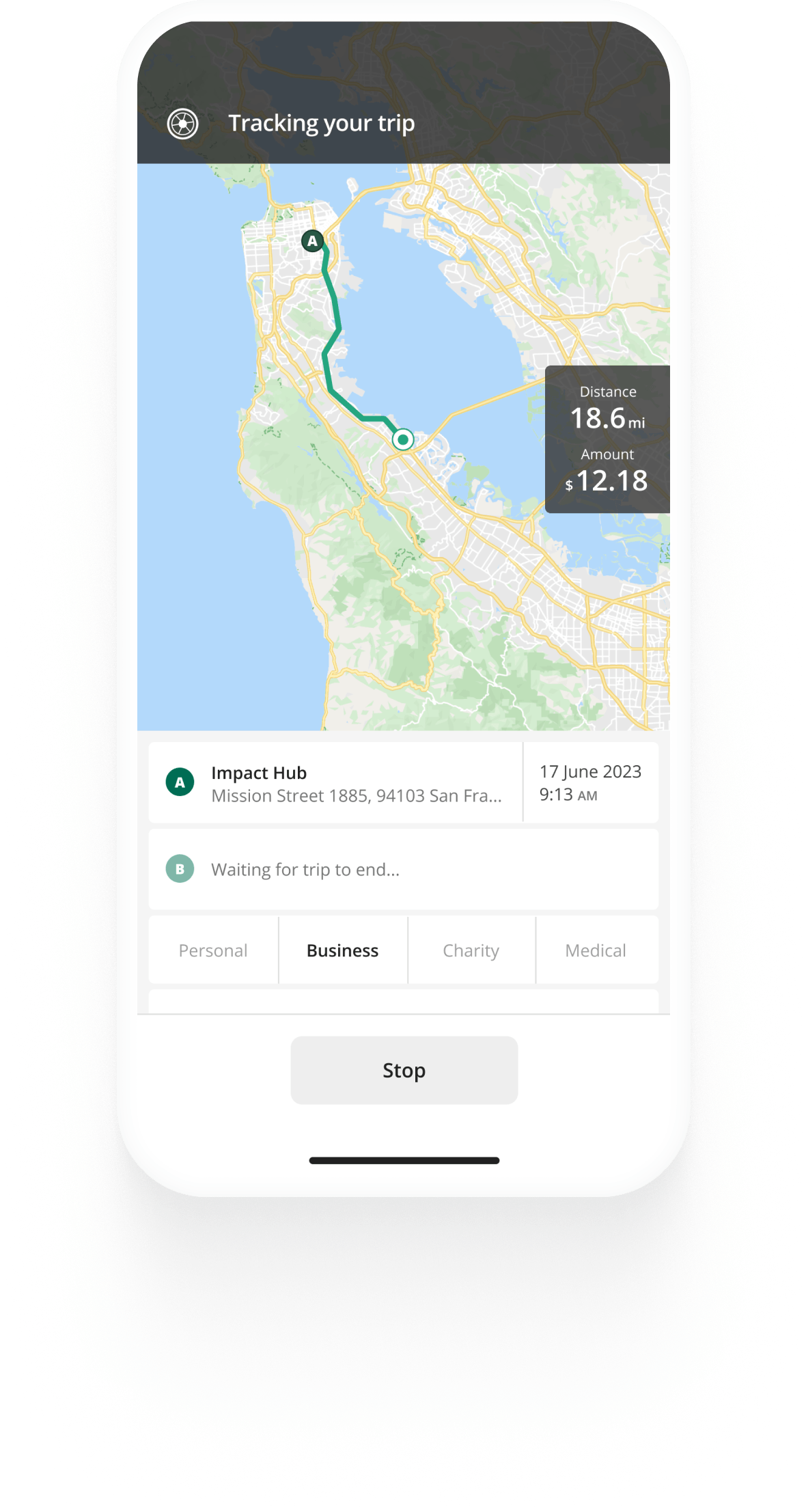

Mileage tracking made easy
Trusted by millions of drivers
Automate your logbook Automate your logbook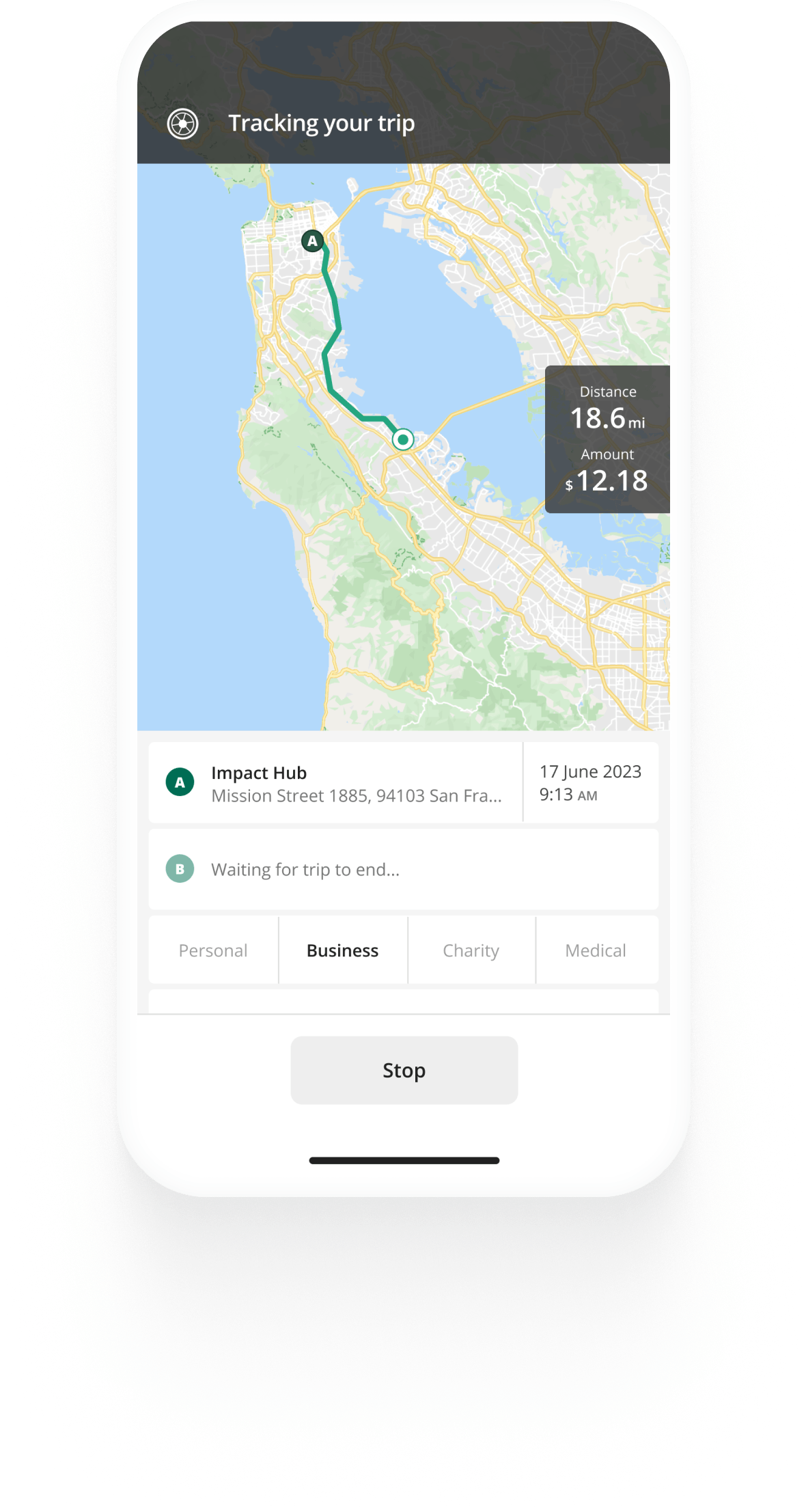
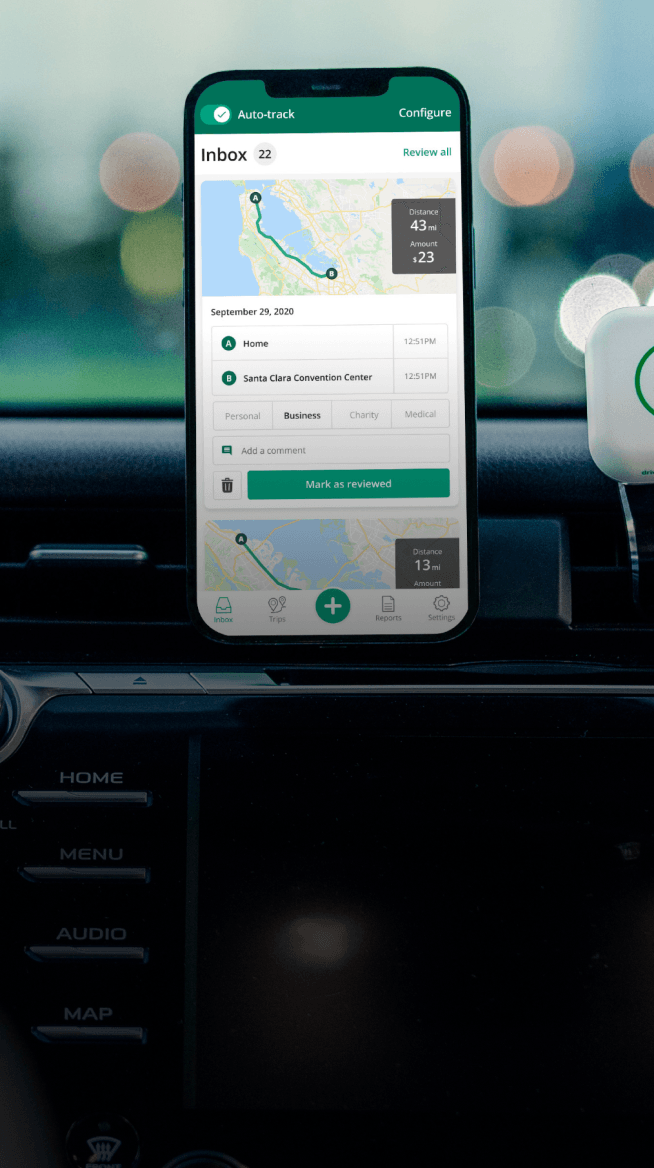
Automatic mileage tracking and IRS-compliant reporting.
Get started for free Get started for freeGather your tax documentation
Once you have your Stripe Express DoorDash form, gather any other income tax forms. If you drive for other platforms, you’ll need separate 1099s for that income as well. If you have a job that classifies you as an employee, you’ll also need information from W2 forms.
File your federal tax return with your DoorDash earnings
Federal tax returns must be filed by mid-April the following year (in most years, the deadline is April 15).
Choose one of three ways to file:
- IRS Free File
- Paid online software
- A professional tax preparer
Once you file your return, you may owe taxes. If that’s the case, payment is due on the same day as the filing deadline.
Plan ahead for self-employment taxes
If you’ve never paid income tax on self-employment earnings before, be prepared to pay more than you would with traditional employment income. The reason is because employers cover half of your Social Security and Medicare taxes. But you must cover the full amount when you’re self-employed, which totals 15.3% of your earnings.
Tax deadlines
Also note a different set of tax payment deadlines. Because DoorDash is self-employed work, you must make estimated tax payments every quarter in the year you’re performing the work, assuming you’ll owe $1,000 or more.
The standard deadlines for estimated quarterly taxes are as follows:
| Payment period | Filing date |
|---|---|
| January 1 through March 31 | April 15 |
| April 1 through May 31 | June 15 |
| June 1 through August 31 | September 15 |
| September 1 through December 31 | January 15 of the following year |
Eligible DoorDash tax deductions
You can deduct eligible business expenses from your income as a DoorDash driver. Common self-employed tax deductions include:
- Startup costs like insulated bags and coolers
- Self-employment tax
- Business-related vehicle expenses (like mileage, parking, tolls, and repair)
- Supplies, like floor mats and cup holders
- Cell phone bills
- Fees
- Business insurance
Using an app to track your mileage during and waiting for DoorDash trips makes it easy to take the maximum mileage deduction at tax time.
FAQ
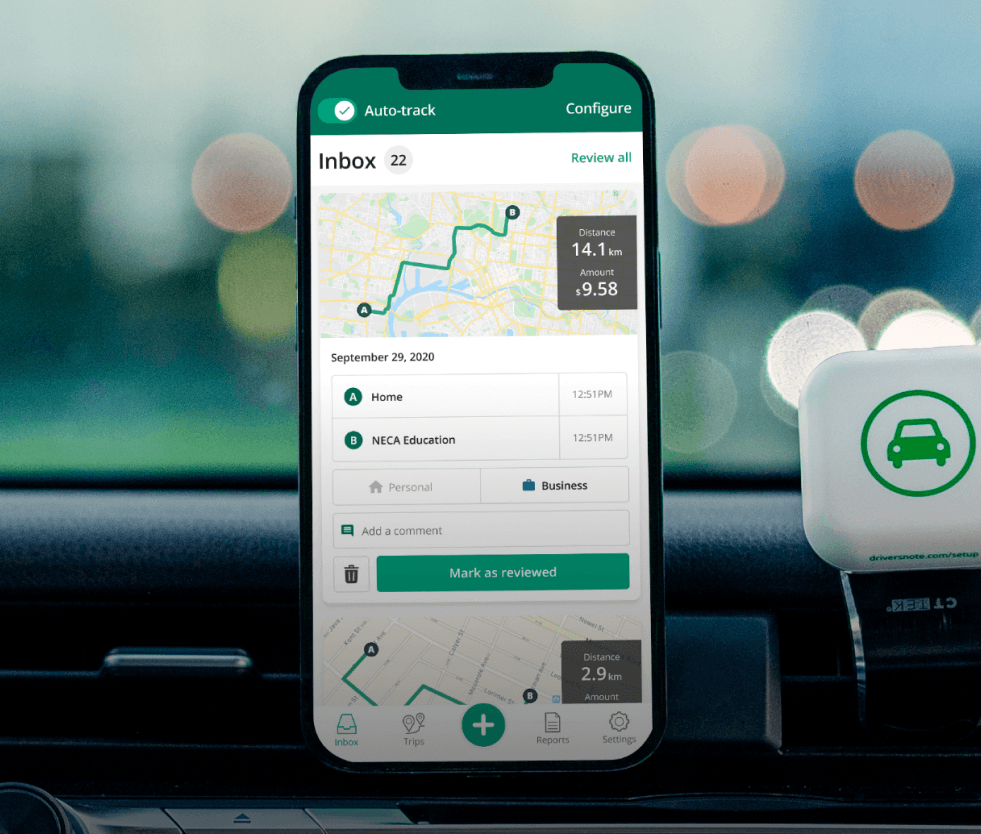
Tired of logging mileage by hand?
Effortless. IRS-compliant. Liberating.
Gig Driver's Guide
- Uber Eats Background Check
- Uber Eats Driver Requirements
- Uber Eats Taxes
- Uber Vehicle Requirements
- Uber Driver Requirements
- Uber Driver Taxes
- DoorDash Driver Requirements
- DoorDash Background Check
- DoorDash Taxes
- DoorDash Earnings
- DoorDash Insurance
- Lyft Driver Requirements
- Lyft Background Check
- Lyft Taxes
- Spark Driver Requirements
- Spark Driver Taxes
- Instacart Shopper Requirements
- Instacart Taxes
- Delivery Driver Tax Deductions